Adding many entities at once
The GameLevel needs a bit more decoration, so as the last step in this
tutorial, we are going to add some coral. The following four images are
available:
- coral1.png:
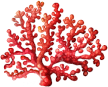
- coral2.png:

- coral3.png:

- coral4.png:

We could just create new instances of SpriteEntity for each of the four coral
images and then use addEntity(YaegerEntity) to add them to the GameLevel.
This would work, but it will be hard to add them in a nice pattern to the scene.
To facilitate this, Yaeger supplies a TileMap, with which you can create a
two-dimensional map of entities that are placed on the scene. Yaeger will
calculate the location, width and height of each entity and instantiate them.
You will still have to create a class, with the correct constructor, but the
rest will be handled by Yaeger.
Create coral entities
Since we need four different coral entities, the approach would be to create
four classes, which all extend SpriteEntity, but since their behaviour is
identical, there is a better way.
We'll dive into that later on, for now:
 Create a class
Create a class Coral that extends SpriteEntity to
the package com.github.hanyaeger.tutorial.entities.map.
It's constructor should accept a Coordinate2D as the first parameter, a
Size as the second, and a String as the third. Pass these values to the
constructor of SpriteEntity, notice how that constructor accepts the same
parameters, but in a different order.
Add the class to the package com.github.hanyaeger.tutorial.entities.map.
Create a tile map for the coral
 Create a class
Create a class CoralTileMap that extends TileMap to
the package com.github.hanyaeger.tutorial.entities.map.
As you can see, CoralTileMap will need to implement two methods. The
method setupEntities() will be used to register the entities that are to be
used with the TileMap. The method defineMap() should return a
two-dimensional array of int values. This array is a map of the scene and
tells Yaeger where to place which entity. In the next step we will implement
both methods.
Implement the CoralTileMap
The method setupEntities() should be used to register entities on the
TileMap. From this method we should call either addEntity(int, Class) or
addEntity(int, Class, Object).
As you can see, these methods accept an int and a Class, and the second
(overloaded) version also accepts an Object. The int is used to figure
out which entity should be placed where. The Class shows us that this
method does not require an instance of the entity you want to add, but the
actual Class itself. Yaeger will use this Class to create the instance.
The overloaded method, with three parameters can be used to pass a third
parameter (of type Object), which is the used as the third parameter for
the constructor of the provided Class. In our case, it's a String that
contains the url of the coral image.
 Implement the method
Implement the method setupEntities() as shown below.
@Override
public void setupEntities() {
addEntity(1, Coral.class, "sprites/coral1.png");
addEntity(2, Coral.class, "sprites/coral2.png");
addEntity(3, Coral.class, "sprites/coral3.png");
addEntity(4, Coral.class, "sprites/coral4.png");
}
The Coral should be placed on the lower half of the scene. For this we can use
the method defineMap(), from which we will return a two-dimensional
array of integers that represents the scene. The integer value 0 will mean no
entity is to be placed. The other values are mapped on the entities registered
from the method setupEntities().
 Implement the method
Implement the method defineMap() as shown below.
@Override
public int[][] defineMap() {
return new int[][]{
{0, 0, 0, 0, 0, 0, 0, 0, 0, 0, 0, 0, 0, 0, 0, 0, 0, 0, 0},
{0, 0, 0, 0, 0, 0, 0, 0, 0, 0, 0, 0, 0, 0, 0, 0, 0, 0, 0},
{0, 0, 0, 0, 0, 0, 0, 0, 0, 0, 0, 0, 0, 0, 0, 0, 0, 0, 0},
{0, 0, 0, 0, 0, 0, 0, 0, 0, 0, 0, 0, 0, 0, 0, 0, 0, 0, 0},
{0, 0, 0, 0, 0, 0, 0, 0, 0, 0, 0, 0, 0, 0, 0, 0, 0, 0, 0},
{0, 0, 0, 0, 0, 0, 0, 0, 0, 0, 0, 0, 0, 0, 0, 0, 0, 0, 0},
{0, 0, 0, 0, 0, 0, 0, 0, 0, 0, 0, 0, 0, 0, 0, 0, 0, 0, 0},
{0, 0, 0, 0, 0, 0, 0, 0, 0, 0, 0, 0, 0, 0, 0, 0, 0, 0, 0},
{0, 0, 0, 0, 0, 0, 0, 0, 0, 0, 0, 0, 0, 0, 0, 0, 0, 0, 0},
{0, 0, 0, 0, 0, 0, 0, 0, 0, 0, 0, 0, 0, 0, 0, 0, 0, 0, 0},
{0, 0, 0, 0, 0, 0, 0, 0, 0, 0, 0, 0, 0, 3, 0, 0, 0, 0, 0},
{0, 0, 0, 0, 3, 0, 0, 0, 2, 0, 0, 0, 0, 0, 0, 0, 0, 2, 0},
{3, 0, 0, 0, 0, 4, 0, 0, 0, 0, 0, 1, 0, 0, 2, 0, 3, 0, 1},
{0, 0, 2, 4, 0, 0, 1, 0, 0, 0, 0, 0, 0, 3, 0, 4, 0, 0, 0},
{1, 0, 0, 0, 0, 0, 0, 0, 4, 0, 0, 0, 0, 0, 0, 1, 0, 3, 0},
{2, 3, 1, 0, 0, 2, 0, 0, 0, 0, 3, 1, 0, 2, 0, 0, 0, 1, 4},
};
}
Add the tile map to the game scene
To be able to use the tile map, the scene will need to implement the
interface TileMapContainer. This will expose the method setupTileMaps(),
from which the TileMap can be added, by calling addTileMap(TileMap);. This
last method accepts a parameter of the type TileMap. So we can instantiate a
new CoralTileMap and pass this as a parameter to the method.
 Add the
Add the CoralTileMap to the GameLevel.
 Run the game. If you have done everything correctly,
when going to
Run the game. If you have done everything correctly,
when going to GameLevel, you will likely be greeted with the following
Exception:
Caused by: java.lang.IllegalAccessException: class com.github.hanyaeger.core.factories.TileFactory (in module hanyaeger) cannot access class com.
github.hanyaeger.tutorial.entities.map.Coral (in module waterworld) because module waterworld does not export com.github.hanyaeger.tutorial.entities.map to module hanyaeger
at java.base/jdk.internal.reflect.Reflection.newIllegalAccessException(Reflection.java:376)
at java.base/java.lang.reflect.AccessibleObject.checkAccess(AccessibleObject.java:647)
at java.base/java.lang.reflect.Constructor.newInstanceWithCaller(Constructor.java:490)
at java.base/java.lang.reflect.Constructor.newInstance(Constructor.java:481)
at hanyaeger.api@2020.2021-beta2-SNAPSHOT/com.github.hanyaeger.core.factories.tilemap.TileFactory.create(TileFactory.java:39)
Remember how we talked about the Module Descriptor? We are going to edit it,
to make sure that Yaeger is allowed to make instances of the coral entities.
Since all those classes are in the package
com.github.hanyaeger.tutorial.entities.map, we have to export that package.
 Add the following line to the file
Add the following line to the file module-info.java:
exports com.github.hanyaeger.tutorial.entities.map;
 Run the game. Note how the tiles in your tile map are
scaled automatically.
Run the game. Note how the tiles in your tile map are
scaled automatically.
Ensure Hanny is hindered whenever she crosses a piece of coral
Hanny can now still cross a piece of coral. This can be easily resolved, using
the Collided and Colliderinterfaces. By setting the speed of Hanny to 0,
when she collides with a piece of Coral, she will stop moving for that Game
World Update (because this new speed is only applied after one GWU, she can
still move, but very slowly).
 Implement everything required to ensure Hanny cannot
cross a piece of coral. Also make sure a bubble can still cross them.
Implement everything required to ensure Hanny cannot
cross a piece of coral. Also make sure a bubble can still cross them.
